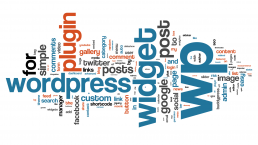Just How Important is Email Marketing for Small Businesses?
With a Return on Investment of a staggering 4,300%, email marketing is about the most effective marketing tool, small business owners and entrepreneurs can leverage.
Have you ever come across those junk emails that do nothing but irritate you, and the next thing you do is to look for the ‘unsubscribe’ link? Well, the senders of those emails hardly have any email marketing strategy in place. Gathering hundreds or thousands of emails, by whichever means, and sending sales pitches while hoping some customers will respond or purchase a product from you is by no means email marketing. If anything, using this method will guarantee you a spectacular failure regarding click-through and conversion rates. It would be best if you were more strategic in your email marketing campaigns. In other words, success in email marketing is not a function of trial and error or chance; it is a result of precision in terms of content and timing.
Here are three tactics you can use in your email marketing campaigns for higher ROI.
Timing is cardinal: Target the senses and consider the time you send your emails
Your customers don’t have all the time in the world to read every email that hits their inbox. It is estimated that the average number of emails that hit the inbox of an average busy person daily is 97. How many of these emails do you think can be read? With that in mind; if you are lucky, your email might be opened.
For an email campaign that is untargeted and/or sent at the wrong time, the most likely place it will end up is in the trash bin.
No matter how big your brand, most consumers will not spend more than a few seconds trying to figure out whether the email before them is worth opening and reading. You only have a small window of opportunity to seduce your subscribers to open your email.
Unfortunately, many marketers and small business owners squander this golden opportunity by sending their emails at the wrong time and using generic texts and images. Your success hinges on reaching and resonating with the recipient at the right time and delivering the right message.
When is the right time to send emails?
The long-standing advice to email marketers about the best time to send email has always been, “Tuesday, Wednesday, and Thursday, between 8.am and 10 a.m.” the logic behind this notion is that people tend to open their inboxes in the mornings. However, that may not always work as much as you would like. As it turns out, there are other unconventional times to unleash your campaigns.
Let us look at some important email marketing trends and stats. This will give us an idea of when the best time to send email would be.
- According to an Experian study, most emails are opened at night with unique open rates averaging 21.7% between 8 p.m. and 11.59 p.m. and 17.6% between 12. a.m and 4 a.m. Moreover, click-through rates during these times are 4.2% and 3.2%, respectively. Return on investment per email is also highest between 8.00 p.m and 11:59 p.m.
- Experian quarterly email marketing benchmark release also showed that emails sent on Monday have the highest ROI even though emails sent on Fridays have a higher click through rates. Ironically, fewer emails are sent on Saturday and Sunday despite the fact that these days experience higher click-through and conversion rates. According to Experian, unique open rates for Saturday and Sunday is 17.8%, which is higher than any other day of the week.
Based on these findings, you should send your emails at unconventional times, such as on weekends and during late hours (between 8: p.m and 11:59 p.m). You can also capture the early birds by sending your emails between (12:00 a.m and 5: a.m).
While this is not a blanket ban on conventional email sending time, it would be a brilliant strategy to counter the competition and stand out from the crowd.
In other words, try not to send your email campaigns when most others are sending.
Mjrvisuals can help you increase your reach out of that content through our expertise. We run the gambit of visual imagination, including video production, digital marketing, video editing, print design, advertising, graphic design, graphic animation, motion graphic and media design.
We believe everyone has a story; the question is; who is telling yours?
Recent Posts
Quick Website, social media and Blog Marketing Tips
One of the easiest ways to grow your social media community the whole day is to post consistently. Studies show that different audiences react to different posting frequencies, so you need to make sure that you have tested the optimal frequency with your own audience and look at the engagement levels in comparison with your other audience. The minimum post frequency on Facebook should be once a day and 4-6 times a day on Twitter. Also be mindful of the time of the day you post to increase engagement. You can automate the process by using tools like Buffer and Sway.
Use Images When Posting to Facebook
Including photos in your Facebook and Twitter posts will generate more engagement. According to various studies, posts with relevant images generate 50% more likes than the average text post. When you want to post about an offer or an announcement, include an image. This will significantly increase click-through rates.
Increase Exposure of your Communities With Social Buttons
Embed social media share buttons within your site and within your marketing communication to increase engagement. Does your blog have social sharing button displayed prominently within the posts to encourage leaders to share the article. Some of the places you need to consider include:
- Footer of the website or blog
- Header of the website or blog
- In your newsletter
- In your email signature
- Within your blog posts
Run a Launch Rock Campaign
What is a Launch rock?
A Lauch rock is a free service for gathering email addresses of people who want to get an early access to the launch of a new product, service, app or really anything. A lauch rock can be an effective marketing tool because it encourages word of mouth. One can integrate social buttons within the subscription process which is a very powerful component when it comes to turning a campaign into a viral marketing channel.
Here is an example of a launch rock:
The idea is to offer a free give-away or some other offer which works on friend-bring-a-friend model. Make sure the message has a powerful incentive.
Invest on infographic
Over the last few years, infographics have become very popular. A professionally designed infographic is a very potent traffic generator. A professionally designed infographic can cost you anywhere between $100 and $2,000 but will be worth the investment.
Write amazing headlines
The headline of a blog post carries a lot more weight than what many people think. No matter the quality of your content, a bad headline can drive away visitors. Here are some tips for optimizing your blog titles:
- Use every day, simple language
- Keep it short and catchy. Leverage common psychological traits like fear, urgency, desire, etc.
- Use negatives such as Never Do This, Don’t, Avoid, etc.
Create Micro Content
Many people are now suffering from information overload, which means that they have less time and patience to consume content. A growing trend which Australian marketers and business owners should consider is the creation of micro content for easy consumption. A great service that has mostly been used is the Vine and SoundCloud.
Host a Twitter Q&A sessions
One way to keep your social media fans engaged is hosting a periodic Twitter Q&A sessions. The idea is to encourage your community to ask questions and seek clarifications concerning your product, industry or business. You can provide answers, take their feedback and even create a blog post from that. Over time, more people will begin to take part and slowly your brand and audience will grow.
Top 10 WordPress Plugins You Must Have
Why WordPress in the First Case?
Did you know that WordPress powers more than 60 million websites online? Generally, WordPress is a content management system that is rocking in the online world. As opposed to the traditional HTML websites that would require a lot of time and money to set up, WordPress has made work much easier for most bloggers and website owners. Perhaps this explains why a whopping 22% new websites launched are powered by WordPress in the USA. Apart from that, WordPress makes it convenient for your to manage your content, it is flexible, and it is SEO friendly.
The Role of Plugins
That being said, you also need cool plugins to go with your WordPress website. Having the right plugins can do a lot of things for you, which includes: improving your SEO and user experience, usability, and various conversions. The following WordPress Plugins are just what you might need. As a matter of fact, these are the plugins that have been given a vote of confidence by the online community; most of them are free.
1. All in One SEO Pack: This is exactly what any blogger or website owner would want. All in One SEO Pack has been downloaded over 15,000,000 times. What it does is that it automatically optimizes your blog for the search engines. It also generates Meta Tags automatically. All you need to do is just to download it and install it, and the rest of the things will work themselves out. If you are an advanced user, you are free to fine-tune its features. Another alternative to this plugin is the WordPress SEO by Yoast
- Contact Form 7: you will love Contact Form 7 if there is need for you to manage multiple contact forms. You have the option to customize the contact forms to suit your unique needs. There is a CAPTCHA integration option for you to help you fight spam. Contact Form 7 comes in over 50 languages. If you need to create a fancy Contact Us page, Contact Us Page - Contact People, is the plugin for you. There are actually very few websites whose contact us page is stunningly vibrant.
3. Clicky Web Analytics: You’ve got to love Clicky Web Analytics if you have a lot of Google data you are handling in Google Analytics. Unlike the Google Analytic tool which is so cumbersome, this plugin is so refreshing, and it provides a clean interface for you to view your data even if you are the type of person that likes checking your statistics more than once a day.
- Secure WP: this plugin gives you thorough security check and makes a number of changes in your WordPress installation so as to make it as secure as possible. For instance, it hides your WordPress number version.
5. Buddy Press: BuddyPress lets you build a community from your visitors by enabling users to create profiles, send messages to one another, and interact through chat. It is a kind of creating a social network in a box.
6. Feedweb: Every website owner needs to get feedback from the audience on how they getting on with the content. This plugin will allow you to receive feedback from your visitors on how they are experiencing your services or who they feel you can improve on the content.
7. Members: Members is a plugin that contributes to making WordPress one of the coolest Content management systems for web sites. It extends your control a little further by letting you control the roles of members of your blog. It allows you to create, edit, or delete the roles played by various members. It gives you powers to control permissions of the members as well.
8. Social Gallery Lite: This is a great way for you to boost your social network for your blog. The Social Gallery Lite is your Ultimate Social Lightbox Plugin which is a good substitute to vanilla image lightboxes.
- Tumblr Importer:Tumblr importer helps you to import blog posts from a Tumblr blog. This is the ultimate Tumblr Importer that will maintain the format of the blogs, as well as the backgrounds. It can also import drafts and pages.
- Hotfix: Hotfix will fix common WordPress without having to wait for next WordPress core release. In other words, you’ll fix bugs quickly even if you have not updated your WordPress.
There are actually countless plugins floating in the online sea. The type of plugin you need depends on your specific needs. However, there is no need to install every other plugin you meet as this can slow down your WordPress site.
More Difficulties for Businesses to Reach Followers on Instagram
Did you know that Instagram is about to change in a massive way? Instagram has announced that they will be ditching the traditional reverse chronological feed for new algorithm-based personalized feeds.
Posts will no longer appear in a chronological order and instead, followers will see posts based on what they are interested in and their relationship with the person posting, similar to what Facebook does.
This means that Instagram is likely to place videos and photos it thinks you will most want to see from people you are following on top of your feeds, disregarding the time those pictures and videos were posted. For instance, if your friend posted a photo of her new pet 8 hours ago while you were in a meeting, Instagram might make that photo the first thing you see when you open the app. This will be based on your history of interactions with the friend.
Announcing the changes on March 5th via its blog, Instagram said its growing popularity triggered the move. Most users miss on average 70% of their feeds, and this has made it harder for people to keep up with all the content people share on a minute-by-minute basis. This has meant that people keep seeing images they don't care about most of the time.
Speaking to the New York Times, Instagram co-founder, Kevin Systrom, said the new changes will ensure that the 30% of what you care is what is give priority. However, Systrom was quick to point out that the changes will not be abrupt. The Instagram community will wake up one morning and find a different Instagram. Instagram users should expect to see the changes in the coming months.
Not everyone is happy though
Marketing experts claim that these changes are a precursor to what they call Instagram’s content monetization strategy’. You know that Facebook owns Instagram, and this is exactly what Facebook did in 2009 before it began to monetize. In essence, they are trying to limit organic reach, and many brands fear they will have to pay for what was once free to get noticed.
Currently, a post to say 50,000 followers reaches 50,000 feeds. But with the new algorithm, things will be more difficult. That means the number of followers you have will be of little consequence; instead, what will be more important is the level of engagement your content generates.
As a result, more than 190,000 people have signed a change.org appeal to maintain the status quo. With many of those opposed to the new algorithm-based feeds being small business owners, they fear they will no longer be able to reach their followers. It is very unlikely that Instagram will reverse its decision. Similar opposition reactions of “Change Facebook back to normal!!” was witnessed when Facebook changed its algorithm. Twitter also recently faced similar resistance when it tried to move to algorithm based feeds.
Therefore, brands should start bracing themselves up for the new model instead of hoping that the proposed changes will flop. Apart from increasing their Instagram marketing budget, brands should find ways of creating a more engaging content. Simply put, customer acquisition via Instagram is about to get expensive.
With millennial changes such as Instagram personalized feeds, Mjrvisuals can help you increase your reach out of that content in your website through our expertise. We run the gambit of visual imagination including video production, digital marketing, video editing, print design, advertising, graphic design, graphic animation, motion graphic and media design. Be part of our portfolio of clients and let us tell your story to the world. Click here to visit our website: mjrvisuals.com/
Design tips to attract visitors to a website
Website design should always keep millennials engaged on your web page. How to get people to stay longer and keep coming to your website should always be the ultimate aim of any webmaster. The first step is to ensure that the client is happy with the way your website looks, but attracting visitors to your website is only one of the few things you must do.
It is important to note that once you have designed the website and it is up and running, it is competing against hundreds of others in the search engine. So, you need to find ways of encouraging your visitors to stay longer in your site and keep coming back.
However, no one said that creating an engaging site is a simple process. In fact, it is one of the most difficult aspects of user experience to design for because it does not only require high quality content, the content should be delivered in the most exciting way. Moreover, sites which deliver content in a variety of forms such as video, text, images and audio normally experience better customer retention than those that only use text. If you think that your website is feeling a little lifeless, here are some tips you can use to revive it.
- Turn scrolling into engagement
It is possible to get as much as 70% more engagement from one single change in the form of parallax scrolling. Simply stated, parallax scrolling is a trend that is sweeping the web design industry because it provides an eye-catching way of visually delivering a message. With parallax scrolling, several elements are moved as you scroll down the page. This results in a dynamic experience for the user. Modern web design technology means that you can now design an amazing parallax website with pixel perfect accuracy
- Iconography and symbols
This is another great way of designing an interactive web site. Designers actually have the difficult task of presenting text in the most impacting ways. So, the use of icons can assist your visitors to find what they are searching for as quick as possible. The icons and symbols play the role of helping the visitor move from place to place. In other words, they, act like signposts. If you can get a way of using icons to support your text, your sites will become more enjoyable to read.
- Vector images for responsive visuals
Providing your visitors with text only content blocks is obviously not going to help. You must integrate images as well are you are going to create an engaging content. Typically, most images are in the form of PNG, JPEG and GIF. However, the problem with such bitmap images is that their images sizes are fixed; hence, they cannot stretch or contract to fit a new layout size or resolutions. Also, using more images in your site will have a negative impact in terms of loading times of your site.
So, the solution is to use vector graphics which are designed to render dynamic imagery. Vector images can easily be scaled to sizes depending on the screen size and resolution.
Importance of Website Mobile Responsiveness to Search Engine Ranking
According to Pew internet report, more than 31% of Americans own a tablet computer. Further, the USA phone market represents about 58% of smartphones owned.
Mobile search will surpass desktop search by 2020
It has also been established that users are surfing the internet several times a day using their mobile devices like smartphones and tablets. Here is the big one! If the current trends are anything to go by, it is predicted that by the year 2020, there will be more internet searches through mobile devices than through laptop or desktop computers.
At the moment, laptop/desktop computers and mobile devices share the searches equally, that is, 50-50. What does this tell us? It simply means that mobile-friendly websites are increasingly becoming popular and if you are a marketer, you should ensure that your web site is mobile responsive. For now, let us focus on why it is important for marketers and small business owners to focus a lot of their efforts in developing mobile responsive site.
What is the rave about mobile optimized sites?
Clearly, the issue of having a mobile responsive site is no longer a choice, but a necessity. If your web site is not mobile optimized yet, the question therefore should be, “when are you going to do it?” Rather than, “are you going to do it?”
Mobile optimization improves navigation across multiple devices:
With a true mobile optimized website, a person accessing the website using either a tablet or a mobile phone will be able to view and navigate the web site easily because the web site will load as it was meant to be seen on that particular mobile device. Thus, you’ll not see skewed pages that don’t fit on a page, for example. Please note that if your mobile visitors are not able to scroll and navigate through the pages as smooth as they would like, they will swiftly go to your competitor.
Mobile optimization improves the overall design of your website across multiple devices:
Apart from the fact that a mobile responsive site is easy to browse on a mobile device, it also makes your site look great. This in turn ensures that users are having great time browsing the site since the content and images do not get distorted. Because a mobile site is designed to load and respond within the small screen boundaries of a mobile device, it makes it easier for contents to maintain their design within the boundaries of a mobile screen.
Mobile Optimization is ultimately a big factor when it comes to search engine rankings:
Consequently, you’d experience lower bounce rates if visitors are coming to your mobile optimized site using their mobile devices than if they were to visit a site that is not mobile optimized. So, what does this tell you? It means that a mobile optimized web site will have better search engine rankings than a corresponding site that is not mobile optimized.
Remember that high bounce rates negatively affect your search engine performance. Also, if you lock out traffic from mobile phones, then you are digging your own grave in the online world. Visitors like convenience; they prefer to have a site that they can browse anywhere without difficulty. Therefore, a mobile responsive site is very critical if you want to reach as many people as possible.