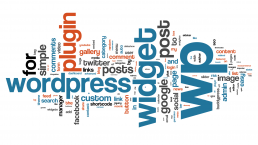How Video Testimonials Can Powerfully Boost Your Sales
Video testimonials are one of the most powerful and under-utilized marketing techniques available to a business. If you aren’t using video testimonials, you’re losing out on the ability to upsell customers, acquire new business, and convert visitors who come to your website.
Why Video Testimonials Are Important for Your Business:
Risk Reduction:
A video testimonial for your product or service reduces the risk in the mind of the consumer. I believe that risk reduction is the purpose of all online reviews. Think about buying anything on Amazon. Would you be more likely to purchase a product with three positive reviews, or three hundred positive reviews? Obviously, the more reviewed one, because this makes the purchase less risky in the eyes of the customer. Other people have bought and used the product; therefore you feel more secure that you’re making the right purchase decision.
If you’re in the business of selling high-value products or services, video testimonials are extremely valuable as there is a more significant financial or reputational investment involved in these purchasing decisions.
Upsell Customers to More Expensive Products / Services:
Video testimonials are also a valuable sales aid. If your landing pages present a video of satisfied customers, you’re likely to enjoy more engagement from visitors than simple plain text outlining your offerings. In a study of 1,000 U.S. consumers (who had bought products online in the previous year), the top factor influencing purchases of a higher-priced option was better reviews.
Generating Testimonials: Existing Customers
E-mailing existing customers is a powerful method for generating high-quality video content. If you have a good working relationship with your customers, they will often be willing to provide words of praise or recommendation through a simple interview format. If you interact with your clients regularly, I would recommend using a videographer to professionally edit and capture your video as a strong marketing tool.
My advice is to ask the questions that your customers would want to know as someone new to what you offer. For example, certain questions to ask your customers could be:
- “Why did you initially use product X/ service X.”
- “If you had one thing to say about product X / service x, what would it be?”
Make the questions simple, relatable to your target market, and relevant to what you’re selling. Through some solid questions, you can record the answers from your interviewees and organize the responses into a winning video testimonial.
Video testimonials are a powerful way of minimizing risk for the consumer and upselling your product. If your clients are happy with your products or services, they will be highly likely to agree to a short video testimonial. A simple interview format where you ask questions that would be highly relevant to a new customer is best. Once this is captured, it’s possible to edit it into a polished, high-quality video that acts as a sales aid for any visitors to your website or viewers on social.
MjrVisuals can help through our expertise. We run the gambit of visual imagination, including video production, digital marketing, video editing, print design, advertising, graphic design, graphic animation, motion graphic and media design.
We believe everyone has a story; the question is, who is telling yours?
Recent Posts
Marketing Buzzwords You Should Know
© 2024 MJRvisuals. All rights reserved
Many marketers think of marketing buzzwords as some over-used, obnoxious industry jargon that means absolutely nothing. But maybe it is time we go back to the basics. Maybe it is time we re-educate ourselves on the true meaning of some marketing terms. So what are the marketing buzzwords we should be focusing on this year?
• Pragmatic TV marketing
It is a fact that most customers don’t wait to watch a TV episode when it first airs on TV, thanks to streaming servers that make it possible to watch shows on-demand at any time that is convenient to the viewers. For instance, if you miss marketing to people who watch “The legend of the Seeker” on ABC, you can still market to those who decide to watch it online on Hulu. Smart marketers are now using the guerrilla approach to reach customers on TV, YouTube, and other streaming channels. Companies Like Media Design Group uses that approach to design individual customer profiles using available data. This is what makes it possible for these kinds of businesses to reach millions of customers through personalized ads systems wherever they are.
• Local Search Marketing
Local search marketing refers to the process of optimizing your content for local search. In other words, you can target the local market by optimizing your digital properties to generate traffic from very specific locations/countries/towns/regions. Thus, it is safe to say Local search marketing is the foundational digital marketing strategy for local businesses. Your local customers can find you based on the information they get from search engines.
• Analytics
Analytics is a fancy word for analysis of data. Whoever you are running some marketing campaigns, it is important to look at the data, analyze it, and make conclusions.
Simply put, analytics is the marketing dashboard to help you track your numbers and find out what areas need improvement.
• Conversions
When a customer takes action such as making a subscription, opting into your marketing list, downloading, purchasing, or sharing your content, we say the customer has converted. Conversions can thus be viewed as some sort of interactions between the customer and your business.
• Influencer marketing
It has been found that nearly 84% of marketers have lined up at least one influencer campaign in the coming year. Influencer marketing involves the process of using influential members of society to market your products and services. For instance, you can find influential users on Social Media who can help deliver your marketing messages. Influential users can significantly influence consumers to trust your brand.
• User-generated content marketing
Smart marketers also understand the power of user-generated marketing. User-generated content is normally content that is generated by the users, and in most cases, it is not solicited or paid for by the company. Many consumers have come to trust user-generated content because it comes from other users who might share vital experiences. In other words, user-generated content seems more authentic because it is not coming from marketing experts. Another advantage of user-generated content is that there are no risks involved in terms of cost if it doesn’t produce the desired results. Mjrvisuals company has its own thoughts, engage your business marketing through video content with video production and design when you need it.
• Referral marketing
Did you know that people are four times more likely to make a purchase if a friend recommends the product or service? Referral marketing can also be called word-of-mouth marketing and utilizes the power of personal recommendations to build trust and bring in new businesses. The key to having referral marketing work is by having loyal customers who are willing to act as your brand ambassador.
Top 10 WordPress Plugins You Must Have
Why WordPress in the First Case?
Did you know that WordPress powers more than 60 million websites online? Generally, WordPress is a content management system that is rocking in the online world. As opposed to the traditional HTML websites that would require a lot of time and money to set up, WordPress has made work much easier for most bloggers and website owners. Perhaps this explains why a whopping 22% new websites launched are powered by WordPress in the USA. Apart from that, WordPress makes it convenient for your to manage your content, it is flexible, and it is SEO friendly.
The Role of Plugins
That being said, you also need cool plugins to go with your WordPress website. Having the right plugins can do a lot of things for you, which includes: improving your SEO and user experience, usability, and various conversions. The following WordPress Plugins are just what you might need. As a matter of fact, these are the plugins that have been given a vote of confidence by the online community; most of them are free.
1. All in One SEO Pack: This is exactly what any blogger or website owner would want. All in One SEO Pack has been downloaded over 15,000,000 times. What it does is that it automatically optimizes your blog for the search engines. It also generates Meta Tags automatically. All you need to do is just to download it and install it, and the rest of the things will work themselves out. If you are an advanced user, you are free to fine-tune its features. Another alternative to this plugin is the WordPress SEO by Yoast
- Contact Form 7: you will love Contact Form 7 if there is need for you to manage multiple contact forms. You have the option to customize the contact forms to suit your unique needs. There is a CAPTCHA integration option for you to help you fight spam. Contact Form 7 comes in over 50 languages. If you need to create a fancy Contact Us page, Contact Us Page - Contact People, is the plugin for you. There are actually very few websites whose contact us page is stunningly vibrant.
3. Clicky Web Analytics: You’ve got to love Clicky Web Analytics if you have a lot of Google data you are handling in Google Analytics. Unlike the Google Analytic tool which is so cumbersome, this plugin is so refreshing, and it provides a clean interface for you to view your data even if you are the type of person that likes checking your statistics more than once a day.
- Secure WP: this plugin gives you thorough security check and makes a number of changes in your WordPress installation so as to make it as secure as possible. For instance, it hides your WordPress number version.
5. Buddy Press: BuddyPress lets you build a community from your visitors by enabling users to create profiles, send messages to one another, and interact through chat. It is a kind of creating a social network in a box.
6. Feedweb: Every website owner needs to get feedback from the audience on how they getting on with the content. This plugin will allow you to receive feedback from your visitors on how they are experiencing your services or who they feel you can improve on the content.
7. Members: Members is a plugin that contributes to making WordPress one of the coolest Content management systems for web sites. It extends your control a little further by letting you control the roles of members of your blog. It allows you to create, edit, or delete the roles played by various members. It gives you powers to control permissions of the members as well.
8. Social Gallery Lite: This is a great way for you to boost your social network for your blog. The Social Gallery Lite is your Ultimate Social Lightbox Plugin which is a good substitute to vanilla image lightboxes.
- Tumblr Importer:Tumblr importer helps you to import blog posts from a Tumblr blog. This is the ultimate Tumblr Importer that will maintain the format of the blogs, as well as the backgrounds. It can also import drafts and pages.
- Hotfix: Hotfix will fix common WordPress without having to wait for next WordPress core release. In other words, you’ll fix bugs quickly even if you have not updated your WordPress.
There are actually countless plugins floating in the online sea. The type of plugin you need depends on your specific needs. However, there is no need to install every other plugin you meet as this can slow down your WordPress site.
Conference Highlight Video from Starfield Summit
We were asked to film the Starfield summit, a conference that talks about the industry of health and how to make it better. See the highlight video, but it was three days with more then 6 cameras and full A/V on location. Visit mjrvisuals.com to see more of our work!
Adobe and Maya, enjoying – enjoying animation
Adobe and Maya, enjoying – enjoying animation
What is it about animation? When I got into videography and started MJRvisuals I came up with a slogan “imagination defined”. Now that I’m in the thick of the everyday work of video editing and video production doing client work is just that work (to a point). Don’t get me wrong I love what I do as this was a hobby that turned into something more but when designing commercials and stories for clients you have a border, of sorts. Your working and designing within the parameters of their story. With animation I do what I love, design and make things.
I’ll be honest I love cars, yes I’m a car guy and because of this I tend to make A LOT of cars with Maya.
It was interesting learning how to designing in Maya then export to After effects and put the story tougher in Premier. The aspects of dtory telling. They say you never work a day in your life if you do something you love. I do and animation keeps me loving it everyday as I continue to grow and move forward.
Malcholm….
Mjrvisuals.com
Imagination defined.
Color Grading in Adobe Premier Pro
Quick Tips on Color Grading
Hey this is Malcholm Reese with MJRvisuals.com and today I’m going to talk about color grading. So what is color grading well Wikipedia says that color grading is the process of altering and enhancing the color of a motion picture, video image, or still image. Now I’ve heard it called color correction as well, in the end they mean one in the same thing and for a quick tutorial on color grading, or color correction the definition isn’t that important. What is important is that you do it and here in lies the problem. With the increase of videography in social media I see more and more phenomenal editing by people with no or little formal training, I guess YouTube university needs to start handing out certificates because some of the people are really really good, amazingly so. The issue is the little details. the difference in a a hundred dollar job and a five thousand dollar job are big things but the difference in a five thousand dollar job and a fifty thousand dollar job are the little things and color correction is one.
Ok. so there are plug ins out there that work wonders the Mojos of the world that let you drop and forget, and i see a lot of that.But they say if you teach a man fish well you know the saying.
Now to Adobe Premier Pro and the Color Correction folder.
I’m fond of using just three things really and that’s if I’m not using my favorite plugin, shout out to red giant colorista, my go tos are brightness and contrast, the three way color corrector and the fast color correct. simple and to the point. I will say that Adobe works in layers, so the way you place them on the video file does have an effect in the final output meaning there will be a slight difference in visual output if brightness and contrast is under fast color correct and vice versa.
I personally like to film on cinema flat which is a Canon Log setting that takes out the color ,saturation, and contrast details which makes everything pretty much flat, most cameras have this setting if yours does not you can easily accomplish the same thing by down cracking your contrast, brightness and saturation manually. I do that because I film with multiple cameras and the flatness allows for easy matching of colors from camera to camera.
My normal layer set up is brightness and contrast first, then the three wheel color corrector second and then fast color corrector last.
I’ll be honest I very rarely adjust the brightness but always adjust the contrast normally between 10 and 30. Do you see the difference?
next I go to three way color corrector, now I like turning on the tonal range definition and adjusting the input and output levels, I do this so I can control how the colors go where and, I can see what colors go where meaning shadows, midtones and highlights. When you turn on “show tonal range” it highlights the shadows, midtowns and highlights showing them by either black, grey or white, I like to adjust the saturation levels individually here, not really touching the master.
Finally I go to fast color correct, yes there is a big wheel here that does pretty much the same thing as the three way color corrector the main difference is control in the levels of manipulation. here is does everything while the 3 way you can adjust in parts. I like this because it controls all aspect of the video. I adjust the saturation and then adjust the black, grey and white levels.
It takes a little time but the five minutes here will increase the visually value of your video. Practice and you will get it to a science where instead of minutes it will take you seconds.
I hope this helps in your color correction again this is malcholm reese with mrjvisuals.com make sure you check out my other highlight, tutorial, and animation videos see you next time.