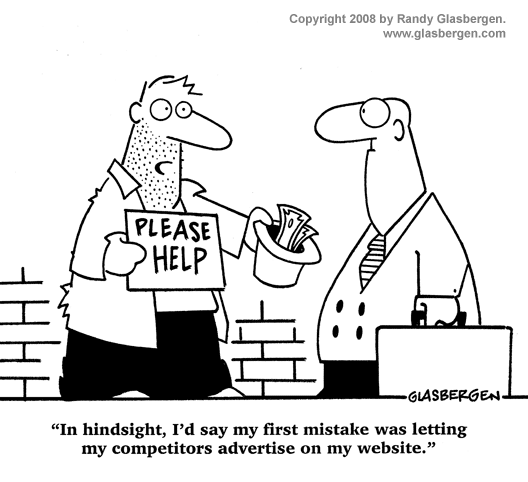Color Grading in Adobe Premier Pro
Quick Tips on Color Grading
Hey this is Malcholm Reese with MJRvisuals.com and today I’m going to talk about color grading. So what is color grading well Wikipedia says that color grading is the process of altering and enhancing the color of a motion picture, video image, or still image. Now I’ve heard it called color correction as well, in the end they mean one in the same thing and for a quick tutorial on color grading, or color correction the definition isn’t that important. What is important is that you do it and here in lies the problem. With the increase of videography in social media I see more and more phenomenal editing by people with no or little formal training, I guess YouTube university needs to start handing out certificates because some of the people are really really good, amazingly so. The issue is the little details. the difference in a a hundred dollar job and a five thousand dollar job are big things but the difference in a five thousand dollar job and a fifty thousand dollar job are the little things and color correction is one.
Ok. so there are plug ins out there that work wonders the Mojos of the world that let you drop and forget, and i see a lot of that.But they say if you teach a man fish well you know the saying.
Now to Adobe Premier Pro and the Color Correction folder.
I’m fond of using just three things really and that’s if I’m not using my favorite plugin, shout out to red giant colorista, my go tos are brightness and contrast, the three way color corrector and the fast color correct. simple and to the point. I will say that Adobe works in layers, so the way you place them on the video file does have an effect in the final output meaning there will be a slight difference in visual output if brightness and contrast is under fast color correct and vice versa.
I personally like to film on cinema flat which is a Canon Log setting that takes out the color ,saturation, and contrast details which makes everything pretty much flat, most cameras have this setting if yours does not you can easily accomplish the same thing by down cracking your contrast, brightness and saturation manually. I do that because I film with multiple cameras and the flatness allows for easy matching of colors from camera to camera.
My normal layer set up is brightness and contrast first, then the three wheel color corrector second and then fast color corrector last.
I’ll be honest I very rarely adjust the brightness but always adjust the contrast normally between 10 and 30. Do you see the difference?
next I go to three way color corrector, now I like turning on the tonal range definition and adjusting the input and output levels, I do this so I can control how the colors go where and, I can see what colors go where meaning shadows, midtones and highlights. When you turn on “show tonal range” it highlights the shadows, midtowns and highlights showing them by either black, grey or white, I like to adjust the saturation levels individually here, not really touching the master.
Finally I go to fast color correct, yes there is a big wheel here that does pretty much the same thing as the three way color corrector the main difference is control in the levels of manipulation. here is does everything while the 3 way you can adjust in parts. I like this because it controls all aspect of the video. I adjust the saturation and then adjust the black, grey and white levels.
It takes a little time but the five minutes here will increase the visually value of your video. Practice and you will get it to a science where instead of minutes it will take you seconds.
I hope this helps in your color correction again this is malcholm reese with mrjvisuals.com make sure you check out my other highlight, tutorial, and animation videos see you next time.
Video production company talks on a live event for the Embassy.
Video production company talks on a live event for the Embassy. The most nerve racking thing are live events. The reason for the stress level is that you only have one chance to capture everything you need to make a good compelling video. If your lucky you can go to the rehearsal to get an understand of what will happen on the day, if your lucky.
We were commissioned to produce a highlight video (yes I know this is 10 minutes and stating it’s a highlight is different but) for the Uzbek Embassy. Now at this event there were at least 15 Ambassadors and dignitaries. The stress level was high, to make it even more of a challenge was that it was extremely dark (in concerns to filming).
Video production is an art and not an exact science, I find it interesting as you can plan for a lot of different occurrences but when you get in the moment creativity takes over and you capturer what your eye sees….I’m happy with the outcome of the video and the event. Take a look and enjoy.
Highlight Video of Celebration Event for the Uzbek embassy from MJRVisuals on Vimeo.
Media Solution Company Company talks about Struggling in search
Media Solution Company Company talks about Struggling in search? Gone are the times when search results didn’t affect your business. If you’re still thinking this way, it’s time to redirect your focus. Search results have an impact on your bottom line.
Luckily, search engine optimization tactics are available to improve your presence in search results. Google even gives out a great starter guide for anyone wanting to learn.
There are two main areas you will want to start with when optimizing for search engines - your business listings and your website. These are the typically the areas with the most problems and also have a big impact on your search presence. Here are a few tips to help improve your search presence in these areas.
Check your business listings. Have you listed or claimed and verified your business on Google? Do you have a business listing on Bing Places, Yelp, Yahoo! or YP? Do you have social media profiles? If you don’t have all of these, you have some work to do. Not only that, you need to make sure your business’ name, address, phone number and URL are all consistent. Fill out each listing to 100% complete, name your files with your business’ name, location and services, and make sure to select the right categories. Many of these sites are interconnected, so you are sending information to more than one business listing directory. Make sure it’s right.
Tip: Don’t spend any money with any business listings. You can find a plethora of business listing directories that don’t charge you anything. Excluding social media profiles, Bing and Google, I don’t recommend advertising with any of these business listing directories, either.
Next, check your website. Do you have any broken links? Do you have an XML Sitemap? Have you filled out and optimized the meta information on all of your site’s pages? Are you pages filled with content? Ask your web developer to check and fix any broken links on your website. If you use a Wordpress website, remember, when you change a URL on an already published page, you have to create a 301 redirect, or it will be a broken link, which search engines don’t like. Follow Google’s guidelines for creating an XML Sitemap and submit it in Webmaster Tools. Fill out and optimize your meta information on your website. Use Google’s Keyword Planner Tool to guide which keyword you should optimize for and include the location in which your business operates and services. Lastly, content on your site should be flowing at all times. Through a blog, updates, social feeds, etc. Get used to being a publisher, because the best brands are becoming so. Make sure your pages have lots of content, provide great direction for your visitors, and speak customer service.
Before sending users to your site, search engines want to know that your website will provide an optimal experience for the searcher. Tactics such as building an XML sitemap, filling out meta information, and having a presence on major business listing sites and social media, help by providing a trustworthy and consistent data and information for Google to store in its database to remember about your business the next time someone is searching for a business like yours.
Once you get the basics down, the next key is to get social, on social media, and always keep your website, social media profiles, business listings and everything else fresh and updated. If you are actively taking care of your search presence, your search results will improve and so will your profits. Investing time in your organic search presence will last longer and reap many rewards. The key is to stay patient.
To partner with MJRVisuals for your next video project, send us a message through our contact form.
Pinterest and video production for your business
 Pinterest and video production for your business ; Pinterest has become a great resource for many women, and has even grown popular to men. It is visual, making it enjoyable to navigate. It has extensive search filters, making it easy to navigate, and it provides a place to save links and ideas for later use and conveniences.
Pinterest and video production for your business ; Pinterest has become a great resource for many women, and has even grown popular to men. It is visual, making it enjoyable to navigate. It has extensive search filters, making it easy to navigate, and it provides a place to save links and ideas for later use and conveniences.
Luckily, there is room for businesses in the action. Pinterest users don’t mind product promotions, enjoy reading blog posts and want to connect with their favorite companies.
Wal-Mart has 38,278 followers. Target has almost 450,000 followers. If these statistics don’t get you excited for opportunities on Pinterest, I don’t know what will!
Pinterest is another way to reach your potential customers and can be a great resource for growing your business.Here are 8 tips to get your business started on Pinterest.
- Add a Pinterest social media icon to your website, so your customers can quickly access your profile.
- Add Pin It buttons to your website, so your visitors can easily pin content and link back to your site. The directions to install are on Pinterest and are very easy to follow.
- Add a Pinterest widget or feed to your website. This way, your visitors can see your latest activity.
- Verify your website on Pinterest Analytics to get the numbers on the performance and popularity of your pins.
- Try to create images with a 2:3 ratio. These are proven to perform better.
- Get a basic understanding of the categories and keywords that Pinterest users will be using when looking for your pins and consistently optimize each of your pins for them.
- Start engaging with others by tagging your followers, following users who like pages like yours, and inviting your other social media followers to join you on Pinterest.
- Don’t just wing it -- have a strategy. Set goals, create a schedule and be interactive.
MJR Visuals is good for not only providing online marketing tips, but engaging your potential customers through video marketing. Click Here to Contact us today!
Video by the numbers from a Washington DC video production company
Video by the numbers from a Washington DC video production company. You have probably heard this one hundred times by now: Using video on your website to promote your business is necessary to grow your business. But has anyone ever really told you how video increases numbers? Or how it drives traffic and conversions? While video is about showing the world who you are and what your business has to offer, you’re a business person – and you want the numbers. So, here they are. Forrester Reports, a leading source in successful marketing metrics, recently outlined some outstanding information – fully proving how important video can be to your marketing success. Check it out. Websites with a strong video marketing strategy increased their likelihood of being ranked on the first page of google search results by as much as 53 times. It further states that search results with video listings receive a click-thru rate 41 percent higher than websites without video. Wait … there are more numbers: 60 percent of people online, prefer watching videos over reading text. Time spent on a website with video increases by 45 seconds on average. Brand recall is 50 percent higher from people who have watched video versus that same message being spelled out in text. Websites with video have a lower bounce rate than sites without it – a 53% lower bounce rate. Also, consumers are more than likely to finish a transaction on a site with video vs. one without. If that isn’t enough to convince you, this should: 78% of people hold video within their hands on a daily basis for more than 4-5 hours a day. Video is everywhere and the numbers prove it’s dominant, it’s growing and it isn’t going anywhere.
At MJRVisuals, video is our business and making your business grow through the use of this medium is our priority. We are committed to helping you produce a video that will best suit your business needs and will help you reach your goals. If you have any more questions, don’t hesitate to send us an email through MJRVisuals.com. MJRvisuals we are a video production and medium solutions company, providing creative and imaginative visual solutions. MJRvisuals Imagination defined.
A video production company speaks on Google Analytics
A video production and media solution company speaks on Google Analytics.
Data. Data. Data. Data is a powerful tool. With data, you can gain insights, learn from your mistakes and even predict the future. Oftentimes, data is overlooked and left behind, never to be learned from or utilized. But, why? You're missing all of the fun!
Google Analytics is a necessity when it comes to getting data from your website, and now, Google has introduced the new and improved version, Universal Analytics, to the public, but it is still in testing mode. Google has invited its current Analytics users to upgrade to Universal Analytics, and new users can select this when they first get the code to place in their website.
If you haven't already installed your very own Universal Analytics tracking code on your website, now is the time. Let me tell you why.
First of all, it's free. And, if it's your unfamiliarity with websites that's holding you back from digging into the analytics dirt, just send the code to your web developer, and they can put it in for you.
Goals are a great feature of both Universal and regular Google Analytics and give webmasters the ability to track and define the successes on your website. For example, maybe you'd like to get more people signed up for your newsletter or fill out your contact form on your Contact Us page. By setting these up as goals in your Universal Analytics platform, you can easily see if you are reaching them or not. Google gives you four different types to choose from, the ability to apply monetary values, and templates to help you set them up. You can even see just how the goal is reached.
Annotations are another valuable benefit of both Universal and Google Analytics. Annotations give you and your web team the ability to leave placemarks when you updated specific parts of your website, started a social media campaign, or began your television advertising campaign. Marking these as annotations in your timeline allows you to put a cause with an effect if you see a spike in traffic in a particular area and takes out the guess work.
With Universal Analytics comes User IDs. If you use a CRM that creates unique user IDs, you can integrate this with Universal Analytics. With this integration, your users can now be associated with their sessions on your website. This allows you to identify problems with user experience, see your customers' behavior on your website, and much more.
Whether you are new or seasoned when it comes to data and analytics, make sure you're taking advantage of all that Google Analytics has to offer. Google has an amazing help database covering every single facet of its Analytics platforms, so you have no excuse to pass up all of the great advantages it has to offer.
When it comes to creating a videos for your next marketing campaign, look no further than MJRVisuals. From conception to production, it is our pleasure to connect, inspire and move your audience. Contact us for a consultation today.
Video Production of a Ballet and Dance
I always talk about videography is about creativity. It’s funny as when you film certain things the videographer is not the creative one but the people whom you are filming. This is the case with West End Dance Company. They are a group of ladies that I had the pleasure of working with for the first time about 2 years ago. We filmed there first commercial “Matters of the Heart”. It was beautiful. Since then i have produced a number of commercials fro them, one used as a commercial when they played on broadway. Amazing. There most recent is Holy Water. They are creative, beautiful and amazing in their dance. They make it hard because I have to be just as creative to bring it out and not mess it up.
Take the time and watch them below. They will keep you mesmerized.
holy water from MJRVisuals on Vimeo.
MARLBORO LIGHTS from MJRVisuals on Vimeo.
"Cut the Rope" a ballet choreographed by Amber DeGaray from MJRVisuals on Vimeo.
West End Dance Company Ballet from MJRVisuals on Vimeo.