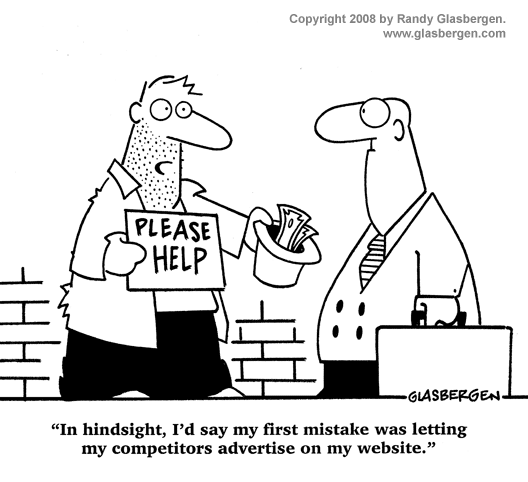4 Clever Advertising Techniques You Should Be Using Today
4 Clever Advertising Techniques You Should Be Using Today
Companies are spending thousands of dollars every year on advertising. The big boys even spend hundreds of thousands or millions in print and paid click advertisements. Unfortunately, that also means we get to be bombarded with endless amount ads that lie, that are lazily designed or misplaced. So how do you stay clear of lousy advertising?
Here are there techniques you can use to create amazing ads that resonate with people.
Design Clever ads
There is a whole lot of difference between funny advertisements and effective ads that accomplish their jobs. When designing your ad, make sure that it is able to clearly deliver its message and make people enjoy it at the same time. It should not just be funny for the sake of it. In fact, you do not design an ad so that it is funny. You design an ad that people will be able to connect with.
Insightful
Your ad’s potential impact will be determined by how insightful it is. Does it make the audience think about their beliefs and actions? Does it result in that Eureka Moment? If you achieve this, you will do much better than your competition.
Feeling
Try to connect with your audience emotionally. As Maya Angelou once said, people will forget what you did or said, but they will never forget how you made them feel. You may spend a lot of time convincing your prospects to buy from you; you may even offer very competitive prices, but if you are not connecting with them emotionally, you are not going to create much impact. The fact of the matter is that people are not always rational when making buying decisions. Their emotions usually get the better of them.
Trustworthiness
People buy from companies they like. People will like you if they also trust in you. You see, it is impossible for people to like you if they don’t trust you. Every character you select to appear in your ad should sound and look trustworthy. Every message you deliver should be factual.
Whatever your advertisement goal is, whichever industry you are and now matter your size, it is important to advertise wisely. If you need help, seek the advice or services of a professional advertising agency.
MJRvisuals is a Creative Agency specializing in visual imagery and digital marketing.
MJRvisuals - Imagination Defined
4 Super Tips for Successful Video Marketing
4 Super Tips for Successful Video Marketing
For marketers who want to be competitive, a comprehensive inbound marketing strategy is an absolute must.
If you didn’t already know, it is estimated that 80% of online content will be video by 2019. And according to Digital Marketing Institute, video marketing will help to increase website traffic by 69%.
Accordingly, mobile video adverts will also increase five-folds compared to desktop. A study by Business2Community also found that it is 50 times easier to hit Google’s top ranks with a video than via text. Landing pages that contain explainer videos are 800% more successful than text-only pages.
Well, if that is the case, then it best for you to get to grips with the best video marketing strategies.
Video marketing is essentially both the present and the future of digital marketing. Video marketing brings engagement to a completely new level. Moreover, videos stay online forever, potentially bringing you new customers forever. In addition, it is very easy for videos to go viral because video and social media go hand in hand. In short, video benefits are countless and if you use the right strategy to make and market your videos, you can reap the immense fruits. Here are 5 tips for successful video marketing.
Tip 1. Make your title count
Think about it. The title is the first thing your viewers will see and it will help them to decide whether to watch your video or not. In other words, a great title can make all the difference between your video becoming viral and becoming a big failure. The title you choose is critical when it comes to standing out both in social media and in search engines.
Focus on optimizing your titles for search engines. At the same time, make your titles attractive and compelling to encourage people to watch and share them. Bear in mind that it is possible to do both. Here are some tips to help you create better titles for videos.
Understand how your title will influence your audience’ behavior as well as where they are likely to see it.
Focus on the main messages on the video. The title should explicitly mention the benefits of watching the video. Think of specific benefits and value the viewer will derive from watching the video.
Include keywords that searchers are likely to use when looking for that particular video content.
If a well-known person appears on that video, it is advisable to include the name of that particular person on the title. Learn from other viral video headlines. What pattern can you spot? Try CAPS, some dots, stars, italics, etc to grab attention.
Tip 2. Keep your videos short, informative and interactive
It goes without saying that your readers’ attention span is shrinking by the day. Do not expect them to watch a 2-hour boring lecture. Instead, keep your videos short, interactive and informative. Although it all depends on what message you are trying to pass, you should ensure that your story is not only short, but also fun.
Interactive videos provide a perfect opportunity for people to share and get some useful user behavior in the process. Remove the sales clutter and focus on telling the story that will appeal to your customer’s emotions and desires.
The easiest way to waste your time, energy and money is to create a very boring video that is full of marketing puff. Focus, instead, on what your viewers are interested in. no one wants to sit through 45 minutes of pure sales pitch. People want to laugh and have fun. So if you are too serious, you risk losing the interest of your fans. Make them like your videos, because that is the only way to get into their hearts.
Tip 3. Add a call-to-action button at the bottom of the video
At the end of the day, you want your viewers to take some action after viewing your video. You are not just creating videos for your audience for the sake of it. Conversion is the ultimate goal of any marketer. Putting a call-to-action button at the end of the video can greatly increase your chances of gaining more subscribers, buyers, likes and shares.
Tip 4: Publish your video in multiple places
There could be a problem if you aren’t publishing your video at the right place. It is one thing to create a world-class video and it is quite another to avail it at the right time and to the right audience. For example, it makes no sense to publish your video on your LinkedIn page if most of your audience can be found on Facebook. Some of the places you can publish your videos include: Facebook, Twitter, Instagram, YouTube, blog or your landing page. Where you publish your video depends on where your target audience is likely to be found.
MJRvisuals is a creative agency that provides visual imagery production and digital marketing services.
MJRvisuals - Imagination Defined.
Color Grading in Adobe Premier Pro
Quick Tips on Color Grading
Hey this is Malcholm Reese with MJRvisuals.com and today I’m going to talk about color grading. So what is color grading well Wikipedia says that color grading is the process of altering and enhancing the color of a motion picture, video image, or still image. Now I’ve heard it called color correction as well, in the end they mean one in the same thing and for a quick tutorial on color grading, or color correction the definition isn’t that important. What is important is that you do it and here in lies the problem. With the increase of videography in social media I see more and more phenomenal editing by people with no or little formal training, I guess YouTube university needs to start handing out certificates because some of the people are really really good, amazingly so. The issue is the little details. the difference in a a hundred dollar job and a five thousand dollar job are big things but the difference in a five thousand dollar job and a fifty thousand dollar job are the little things and color correction is one.
Ok. so there are plug ins out there that work wonders the Mojos of the world that let you drop and forget, and i see a lot of that.But they say if you teach a man fish well you know the saying.
Now to Adobe Premier Pro and the Color Correction folder.
I’m fond of using just three things really and that’s if I’m not using my favorite plugin, shout out to red giant colorista, my go tos are brightness and contrast, the three way color corrector and the fast color correct. simple and to the point. I will say that Adobe works in layers, so the way you place them on the video file does have an effect in the final output meaning there will be a slight difference in visual output if brightness and contrast is under fast color correct and vice versa.
I personally like to film on cinema flat which is a Canon Log setting that takes out the color ,saturation, and contrast details which makes everything pretty much flat, most cameras have this setting if yours does not you can easily accomplish the same thing by down cracking your contrast, brightness and saturation manually. I do that because I film with multiple cameras and the flatness allows for easy matching of colors from camera to camera.
My normal layer set up is brightness and contrast first, then the three wheel color corrector second and then fast color corrector last.
I’ll be honest I very rarely adjust the brightness but always adjust the contrast normally between 10 and 30. Do you see the difference?
next I go to three way color corrector, now I like turning on the tonal range definition and adjusting the input and output levels, I do this so I can control how the colors go where and, I can see what colors go where meaning shadows, midtones and highlights. When you turn on “show tonal range” it highlights the shadows, midtowns and highlights showing them by either black, grey or white, I like to adjust the saturation levels individually here, not really touching the master.
Finally I go to fast color correct, yes there is a big wheel here that does pretty much the same thing as the three way color corrector the main difference is control in the levels of manipulation. here is does everything while the 3 way you can adjust in parts. I like this because it controls all aspect of the video. I adjust the saturation and then adjust the black, grey and white levels.
It takes a little time but the five minutes here will increase the visually value of your video. Practice and you will get it to a science where instead of minutes it will take you seconds.
I hope this helps in your color correction again this is malcholm reese with mrjvisuals.com make sure you check out my other highlight, tutorial, and animation videos see you next time.
Struggling in search? info from a media solutions company.
Struggling in search? Gone are the times when search results didn’t affect your business. If you’re still thinking this way, it’s time to redirect your focus. Search results have an impact on your bottom line.
Luckily, search engine optimization tactics are available to improve your presence in search results. Google even gives out a great starter guide for anyone wanting to learn.
There are two main areas you will want to start with when optimizing for search engines - your business listings and your website. These are the typically the areas with the most problems and also have a big impact on your search presence. Here are a few tips to help improve your search presence in these areas.
Check your business listings. Have you listed or claimed and verified your business on Google? Do you have a business listing on Bing Places, Yelp, Yahoo! or YP? Do you have social media profiles? If you don’t have all of these, you have some work to do. Not only that, you need to make sure your business’ name, address, phone number and URL are all consistent. Fill out each listing to 100% complete, name your files with your business’ name, location and services, and make sure to select the right categories. Many of these sites are interconnected, so you are sending information to more than one business listing directory. Make sure it’s right.
Tip: Don’t spend any money with any business listings. You can find a plethora of business listing directories that don’t charge you anything. Excluding social media profiles, Bing and Google, I don’t recommend advertising with any of these business listing directories, either.
Next, check your website. Do you have any broken links? Do you have an XML Sitemap? Have you filled out and optimized the meta information on all of your site’s pages? Are you pages filled with content? Ask your web developer to check and fix any broken links on your website. If you use a Wordpress website, remember, when you change a URL on an already published page, you have to create a 301 redirect, or it will be a broken link, which search engines don’t like. Follow Google’s guidelines for creating an XML Sitemap and submit it in Webmaster Tools. Fill out and optimize your meta information on your website. Use Google’s Keyword Planner Tool to guide which keyword you should optimize for and include the location in which your business operates and services. Lastly, content on your site should be flowing at all times. Through a blog, updates, social feeds, etc. Get used to being a publisher, because the best brands are becoming so. Make sure your pages have lots of content, provide great direction for your visitors, and speak customer service.
Before sending users to your site, search engines want to know that your website will provide an optimal experience for the searcher. Tactics such as building an XML sitemap, filling out meta information, and having a presence on major business listing sites and social media, help by providing a trustworthy and consistent data and information for Google to store in its database to remember about your business the next time someone is searching for a business like yours.
Once you get the basics down, the next key is to get social, on social media, and always keep your website, social media profiles, business listings and everything else fresh and updated. If you are actively taking care of your search presence, your search results will improve and so will your profits. Investing time in your organic search presence will last longer and reap many rewards. The key is to stay patient.
To partner with MJR Visuals for your next video project, send us a message through our contact form.
Video production company talks on a live event for the Embassy.
Video production company talks on a live event for the Embassy. The most nerve racking thing are live events. The reason for the stress level is that you only have one chance to capture everything you need to make a good compelling video. If your lucky you can go to the rehearsal to get an understand of what will happen on the day, if your lucky.
We were commissioned to produce a highlight video (yes I know this is 10 minutes and stating it’s a highlight is different but) for the Uzbek Embassy. Now at this event there were at least 15 Ambassadors and dignitaries. The stress level was high, to make it even more of a challenge was that it was extremely dark (in concerns to filming).
Video production is an art and not an exact science, I find it interesting as you can plan for a lot of different occurrences but when you get in the moment creativity takes over and you capturer what your eye sees….I’m happy with the outcome of the video and the event. Take a look and enjoy.
Highlight Video of Celebration Event for the Uzbek embassy from MJRVisuals on Vimeo.
Media Solution Company Company talks about Struggling in search
Media Solution Company Company talks about Struggling in search? Gone are the times when search results didn’t affect your business. If you’re still thinking this way, it’s time to redirect your focus. Search results have an impact on your bottom line.
Luckily, search engine optimization tactics are available to improve your presence in search results. Google even gives out a great starter guide for anyone wanting to learn.
There are two main areas you will want to start with when optimizing for search engines - your business listings and your website. These are the typically the areas with the most problems and also have a big impact on your search presence. Here are a few tips to help improve your search presence in these areas.
Check your business listings. Have you listed or claimed and verified your business on Google? Do you have a business listing on Bing Places, Yelp, Yahoo! or YP? Do you have social media profiles? If you don’t have all of these, you have some work to do. Not only that, you need to make sure your business’ name, address, phone number and URL are all consistent. Fill out each listing to 100% complete, name your files with your business’ name, location and services, and make sure to select the right categories. Many of these sites are interconnected, so you are sending information to more than one business listing directory. Make sure it’s right.
Tip: Don’t spend any money with any business listings. You can find a plethora of business listing directories that don’t charge you anything. Excluding social media profiles, Bing and Google, I don’t recommend advertising with any of these business listing directories, either.
Next, check your website. Do you have any broken links? Do you have an XML Sitemap? Have you filled out and optimized the meta information on all of your site’s pages? Are you pages filled with content? Ask your web developer to check and fix any broken links on your website. If you use a Wordpress website, remember, when you change a URL on an already published page, you have to create a 301 redirect, or it will be a broken link, which search engines don’t like. Follow Google’s guidelines for creating an XML Sitemap and submit it in Webmaster Tools. Fill out and optimize your meta information on your website. Use Google’s Keyword Planner Tool to guide which keyword you should optimize for and include the location in which your business operates and services. Lastly, content on your site should be flowing at all times. Through a blog, updates, social feeds, etc. Get used to being a publisher, because the best brands are becoming so. Make sure your pages have lots of content, provide great direction for your visitors, and speak customer service.
Before sending users to your site, search engines want to know that your website will provide an optimal experience for the searcher. Tactics such as building an XML sitemap, filling out meta information, and having a presence on major business listing sites and social media, help by providing a trustworthy and consistent data and information for Google to store in its database to remember about your business the next time someone is searching for a business like yours.
Once you get the basics down, the next key is to get social, on social media, and always keep your website, social media profiles, business listings and everything else fresh and updated. If you are actively taking care of your search presence, your search results will improve and so will your profits. Investing time in your organic search presence will last longer and reap many rewards. The key is to stay patient.
To partner with MJRVisuals for your next video project, send us a message through our contact form.
Pinterest and video production for your business
 Pinterest and video production for your business ; Pinterest has become a great resource for many women, and has even grown popular to men. It is visual, making it enjoyable to navigate. It has extensive search filters, making it easy to navigate, and it provides a place to save links and ideas for later use and conveniences.
Pinterest and video production for your business ; Pinterest has become a great resource for many women, and has even grown popular to men. It is visual, making it enjoyable to navigate. It has extensive search filters, making it easy to navigate, and it provides a place to save links and ideas for later use and conveniences.
Luckily, there is room for businesses in the action. Pinterest users don’t mind product promotions, enjoy reading blog posts and want to connect with their favorite companies.
Wal-Mart has 38,278 followers. Target has almost 450,000 followers. If these statistics don’t get you excited for opportunities on Pinterest, I don’t know what will!
Pinterest is another way to reach your potential customers and can be a great resource for growing your business.Here are 8 tips to get your business started on Pinterest.
- Add a Pinterest social media icon to your website, so your customers can quickly access your profile.
- Add Pin It buttons to your website, so your visitors can easily pin content and link back to your site. The directions to install are on Pinterest and are very easy to follow.
- Add a Pinterest widget or feed to your website. This way, your visitors can see your latest activity.
- Verify your website on Pinterest Analytics to get the numbers on the performance and popularity of your pins.
- Try to create images with a 2:3 ratio. These are proven to perform better.
- Get a basic understanding of the categories and keywords that Pinterest users will be using when looking for your pins and consistently optimize each of your pins for them.
- Start engaging with others by tagging your followers, following users who like pages like yours, and inviting your other social media followers to join you on Pinterest.
- Don’t just wing it -- have a strategy. Set goals, create a schedule and be interactive.
MJR Visuals is good for not only providing online marketing tips, but engaging your potential customers through video marketing. Click Here to Contact us today!